1、网络拓扑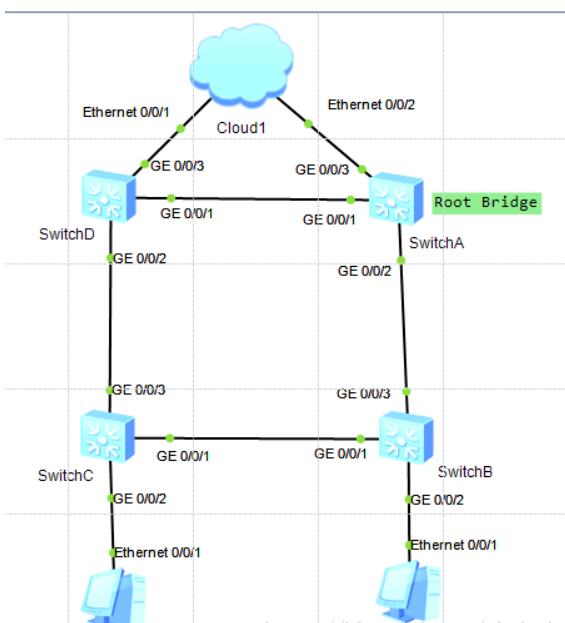
2、配置思路
1、在处于环形网络中的交换设备上配置RSTP基本功能,包括:
配置环网中的设备生成树协议工作在RSTP模式。
配置根桥和备份根桥设备。
配置端口的路径开销值,实现将该端口阻塞。
使能RSTP,实现破除环路。
与PC机相连的端口不用参与RSTP计算,配置为边缘端口,并配置BPDU过滤。
2、配置保护功能,实现对设备或链路的保护。例如:在根桥设备的指定端口配置根保护功能。
3、操作步骤
1、配置交换机RSTP工作模式
[SwitchA]stp mode rstp
[SwitchB]stp mode rstp
[SwitchC]stp mode rstp
[SwitchD]stp mode rstp
2、配置SwitchA为根桥,SwitchD为备份根桥
[SwitchA]stp root primary
[SwitchD]stp root secondary
3、加大SwitchC端口G0/0/1的端口路径开销
[SwitchC]interface GigabitEthernet 0/0/1
[SwitchC-GigabitEthernet0/0/1]stp cost 20000
[SwitchC-GigabitEthernet0/0/1]quit
4、全局使能RSTP
[SwitchA]stp enable
[SwitchB]stp enable
[SwitchC]stp enable
[SwitchD]stp enable
5、将与PC相连的端口配置为边缘端口并配置BPDU过滤
[SwitchB]interface GigabitEthernet 0/0/2
[SwitchB-GigabitEthernet0/0/2]stp edged-port enable
[SwitchB-GigabitEthernet0/0/2]stp bpdu-filter enable
[SwitchB-GigabitEthernet0/0/2]quit
[SwitchC]interface GigabitEthernet 0/0/2
[SwitchC-GigabitEthernet0/0/2]stp edged-port enable
[SwitchC-GigabitEthernet0/0/2]stp bpdu-filter enable
[SwitchC-GigabitEthernet0/0/2]quit
6、在根桥设备的指定端口配置根保护功能
[SwitchA]interface GigabitEthernet 0/0/1
[SwitchA-GigabitEthernet0/0/1]stp root-protection
[SwitchA-GigabitEthernet0/0/1]quit
[SwitchA]interface GigabitEthernet 0/0/2
[SwitchA-GigabitEthernet0/0/2]stp root-protection
[SwitchA-GigabitEthernet0/0/2]quit
7、查看结果
[SwitchA]display stp brief
MSTID Port Role STP State Protection
0 GigabitEthernet0/0/1 DESI FORWARDING ROOT
0 GigabitEthernet0/0/2 DESI FORWARDING ROOT
0 GigabitEthernet0/0/3 DESI FORWARDING NONE
将SwitchA配置为根桥后,与SwitchB、SwitchD相连的端口GigabitEthernet0/0/2和GigabitEthernet0/0/1在生成树计算中被选举为指定端口,并在指定端口上配置根保护功能。
8、在SwitchB上执行display stp interface gigabitethernet 0/0/1 brief命令
[SwitchB]display stp interface GigabitEthernet 0/0/1 brief
MSTID Port Role STP State Protection
0 GigabitEthernet0/0/1 DESI FORWARDING NONE
端口GigabitEthernet0/0/1在生成树选举中成为指定端口,处于Forwarding状态。
9、在SwitchC上执行display stp brief命令
[SwitchC]display stp brief
MSTID Port Role STP State Protection
0 GigabitEthernet0/0/1 ALTE DISCARDING NONE
0 GigabitEthernet0/0/2 DESI FORWARDING NONE
0 GigabitEthernet0/0/3 ROOT FORWARDING NONE
端口GE0/0/1在生成树选举中成为Alternate端口,处于DISCARDING状态。
端口GE0/0/3在生成树选举中成为根端口,处于FORWARDING状态。
